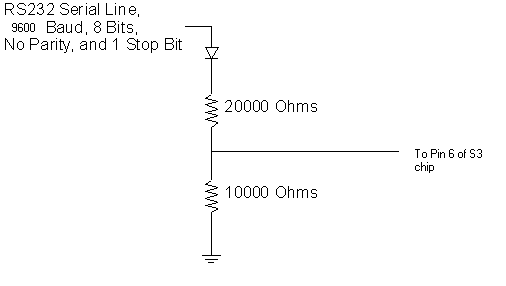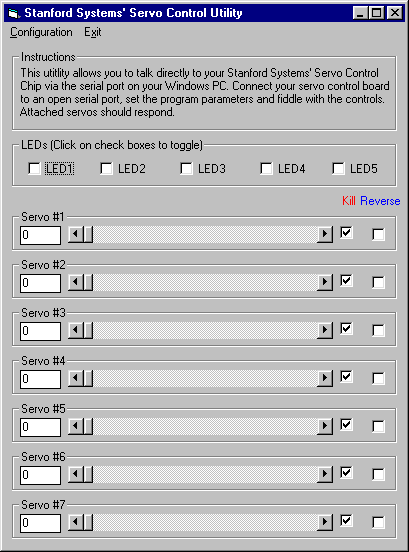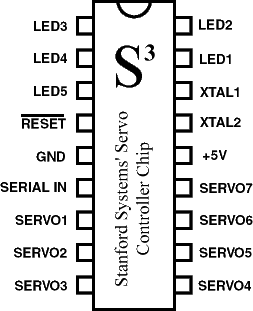|
 |
S3 Controller
Chip
Stanford Systems' Servo Controllertm
Chip
| This chip allows the real-time control of up to 7 standard
hobby servos as well as 5 LED's via a serial line (i.e. RS-232) with
a minimum of external components.
Based on Microchip's famous PIC16F84 microcontroller, this chip
has been programmed with rock-solid, interrupt-driven assembly
language routines leading to a solution on which you can depend
completely.
Robotics, animatronics, remote control, and
other applications that require reliable, computer-to-servo control,
the new S3 is for you!
|
|
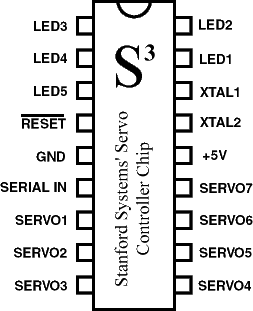 |
Check out the benifits compared to ferrettronics'tm FT639
servo controller chip:
|
Comparison Chart (S3 versus
FT636) |
| |
FT639 |
S3 |
| # of Servos Supported |
5 |
7 |
| LED/TTL Outputs |
0 |
5 |
| Timing Source |
Internal Oscillator
|
Crystal Controlled |
| RS-232 Support |
With some
discretes |
Same |
| Data Transfer Speed |
2400 bps |
9600 bps |
| Price (Qty 1) |
$19.95 |
$14.95 |
So there you have it! 25% cheaper, faster, supports 2
more servos and has LED outputs. The S3 is clearly the value
leader in servo control.
Protocol Description
Best way to understand the capabilities of a chip is to see the
protocol used to access its functions. By sending the following byte codes
to the S3 chip (via the "serial in" pin), you can access it various
functions:
0x01 = light LED1
0x02 = light LED2
0x03 =
light LED3
0x04 = light LED4
0x05 = light LED5
0x06 = clear
LED1
0x07 = clear LED2
0x08 = clear LED3
0x09 = clear
LED4
0x0A = clear LED5
0x0B = Move Servo1 (Requires param1 value to
complete operation*)
0x0C = Move Servo2 (Requires param1 value to
complete operation)
0x0D = Move Servo3 (Requires param1 value to
complete operation)
0x0E = Move Servo4 (Requires param1 value to
complete operation)
0x0F = Move Servo5 (Requires param1 value to
complete operation)
0x10 = Move Servo6 (Requires param1 value to
complete operation)
0x11 = Move Servo7 (Requires param1 value to
complete operation)
0x12 = Kill Servo1 signal
0x13 = Kill Servo2
signal
0x14 = Kill Servo3 signal
0x15 = Kill Servo4 signal
0x16 =
Kill Servo5 signal
0x17 = Kill Servo6 signal
0x18 = Kill Servo7
signal
0x19 = Kill Servo8 signal
0x1A = Kill Servo9 signal
* this is a byte with a value from 0 to 255 that specifies the
servo deflection, 0 being least (i.e. 0 degrees) and 255 being the most
(usually around 170 degrees on most servos).
These byte codes can be sent to the S3 by any computer language
that can write the the computer's serial port. Commands to the S3 are
assumed to be at 9600 baud, 8 data bits, No parity, 1 Stop Bit. The S3
chip can be attached to an RS-232 line with the following hardware
(consisting of just a diode and two resistors):
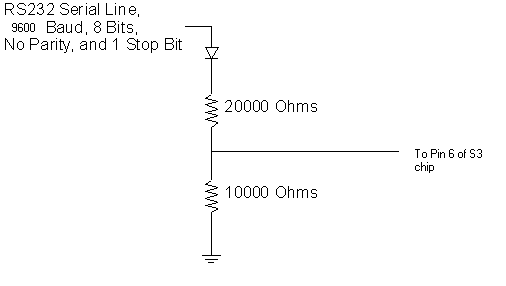
S3 Software For Windows
Use this free program (and Visual Basic 6 source code) to understand
the capabilities of the S3 chip. Here is a screen shot of the main window:
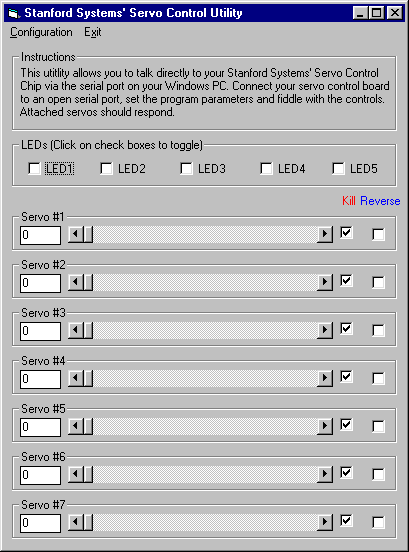
Download Free Software Now!
You can download the self-extracting ZIP file from http://www.ssaerospace.com/downloads/servocontrol_setup.exe.
Visitors since Feb 03, 2001

Free
counters provided by Honesty.com.
|